Pyle PLD169U Owner's Manual
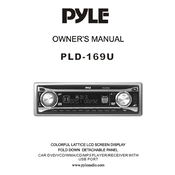
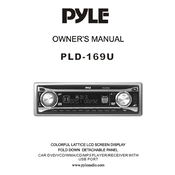
To reset the Pyle PLD169U MP3 Player, locate the reset button usually found at the back or side of the device. Use a pointed object to press and hold the button for a few seconds until the device restarts.
First, ensure that the battery is fully charged. Connect the device to a power source and allow it to charge for at least 30 minutes. If it still doesn't turn on, try resetting the device.
Visit the official Pyle website and navigate to the support section to find the latest firmware updates for the PLD169U. Follow the provided instructions to download and install the update.
Connect the MP3 player to your computer using a USB cable. The device will appear as a removable drive. Drag and drop music files from your computer into the device's music folder.
The Pyle PLD169U MP3 Player supports MP3 and WMA audio file formats. Ensure your files are in one of these formats for optimal playback.
Ensure that the USB cable is properly connected. Try using a different USB port or cable. If the issue persists, check your computer's device manager for driver issues and update them accordingly.
To improve battery life, reduce screen brightness, disable unused features like Bluetooth or Wi-Fi, and ensure the device is fully charged before use. Avoid using the device in extreme temperatures.
Perform a reset by pressing the reset button. If the issue continues, check for firmware updates or consider reformatting the device to remove any potential corrupt files.
Use an auxiliary cable to connect the headphone jack of the MP3 player to the input of your external speakers. Ensure the volume is adjusted appropriately on both devices.
If the model supports Bluetooth, enable Bluetooth on the MP3 player and pair it with your Bluetooth headphones following the on-screen instructions.