Pyle PLD162 Owner's Manual
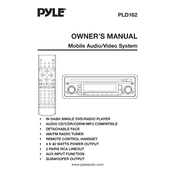
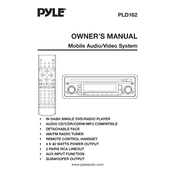
To play music files, first connect your USB device or insert an SD card containing MP3 files into the player. Use the mode button to select the USB/SD mode, and use the track navigation buttons to select and play your desired music file.
If the player is not turning on, check if the battery is fully charged. Connect the player to a power source using the supplied charger and try again. If the issue persists, perform a reset by pressing the reset button with a pin.
To reset the player, locate the small reset button on the device. Use a paperclip or pin to press and hold the reset button for a few seconds until the device restarts.
Track skipping may be caused by corrupted files or incompatible formats. Ensure your music files are in MP3 format and not corrupted. Try to reformat the storage device and reload the files.
Currently, there is no user-accessible firmware update for the Pyle PLD162 MP3 Player. Refer to the manufacturer's website for any updates or instructions.
The Pyle PLD162 MP3 Player supports MP3 and WMA audio file formats. Ensure your files are in these formats for optimal playback.
To improve battery life, reduce screen brightness, limit the use of additional features like equalizers, and ensure the device is fully charged before use. Avoid leaving the player in extreme temperatures.
Distorted sound could be due to a poor connection or damaged audio files. Check your headphone or speaker connection and ensure your audio files are not corrupted. Adjust the volume settings and equalizer for clarity.
Yes, you can connect the Pyle PLD162 to an external speaker using the 3.5mm audio jack. Ensure the speaker is compatible and connected properly for optimal audio output.
Use a soft, dry cloth to clean the exterior of the player. Avoid using harsh chemicals or water. Store the player in a cool, dry place and avoid exposing it to extreme temperatures or moisture.