Pyle PLCM21 Owner's Manual
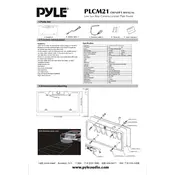
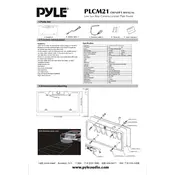
To install the Pyle PLCM21, first remove your existing license plate. Attach the camera frame to the license plate using the included screws. Connect the power cable to your vehicle's reverse light wiring to ensure the camera activates when reversing. Run the video cable to your dashboard and connect it to the display unit.
If the camera image is blurry, first clean the camera lens with a soft, damp cloth. Check if the lens cover is scratched or damaged. If cleaning doesn't help, ensure that all connections are secure and the camera angle is adjusted correctly.
To adjust the camera angle, carefully tilt the camera module within the frame to achieve the desired view. Ensure the camera remains securely in place after adjustment to avoid shifting while driving.
If the camera isn't displaying an image, check the video cable connection between the camera and the display. Ensure the power cable is correctly connected to the reverse light. Verify that the display unit is powered on and set to the correct input source.
Yes, the Pyle PLCM21 camera is designed to be weather-resistant, suitable for use in rain and snow. However, avoid high-pressure washing directly on the camera to prevent potential damage.
The optimal position for mounting the camera frame is directly over the license plate, centered to ensure a clear and balanced view of the area behind the vehicle.
For flickering issues, ensure that the power connection to the reverse light is stable and not loose. Check if the video cable is securely connected. Interference from other electronic devices in the vehicle may also cause flickering, so try isolating the camera cables.
Yes, the Pyle PLCM21 camera is equipped with low-light capabilities, allowing it to function effectively at night or in dim lighting conditions. Ensure the camera lens is clean for optimal performance.
Regularly clean the camera lens with a soft, damp cloth to remove dirt and debris. Periodically check the cable connections to ensure they are secure and undamaged. Avoid exposure to harsh chemicals or high-pressure water.
If the camera stops working, first check the power and video connections for any loose or damaged cables. Inspect the fuse associated with the reverse light circuit. If the problem persists, consult the user manual or contact Pyle's customer support for further assistance.