Pyle PLCDCS330MP Owner's Manual
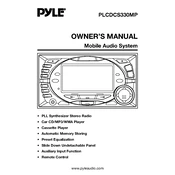
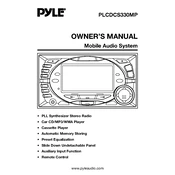
To set the clock, press and hold the 'CLK' button until the time display begins to flash. Use the 'Tune/Track' buttons to adjust the hours and minutes. Press 'CLK' again to save the settings.
First, check the fuse in the radio and your vehicle's fuse box to ensure they are intact. Inspect the wiring connections for any loose or damaged wires. If the problem persists, consider consulting a professional technician.
Ensure that the antenna is fully extended and properly connected. You might also try repositioning the antenna or moving the vehicle to an area with less interference.
Check that the disc is not scratched or dirty. Clean the disc and try again. If the issue persists, try using a different disc to determine if the problem lies with the radio or the disc itself.
Tune to the desired station, then press and hold one of the preset buttons (1-6) until you hear a beep. The station is now saved to that preset button.
Yes, you can connect your smartphone via the auxiliary input using a 3.5mm audio cable. Simply plug one end into your phone’s headphone jack and the other into the radio’s AUX input.
To reset the radio, locate the reset button on the front panel. Use a pointed object, like a pen, to press the button gently. This will revert the radio to its original factory settings.
The Pyle PLCDCS330MP has a maximum power output of 160 watts, with 4 x 40 watts for each channel.
Press the 'MODE' button to cycle through available audio sources such as radio, CD, AUX, and USB.
Check the dimmer settings to ensure it is not set too low. Also, verify that the wiring connections are secure. If the issue continues, the display may need professional inspection or replacement.