Pyle PLCDCS300 Owner's Manual
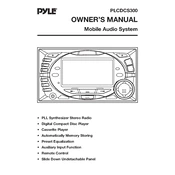
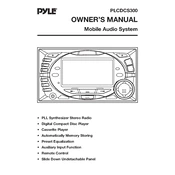
To connect the Pyle PLCDCS300 CD Player to your car stereo system, locate the RCA output jacks on the CD player and connect them to the auxiliary input on your car stereo using an appropriate RCA cable. Ensure that the connections are secure and that your car stereo is set to the correct input mode.
If your CD player is not reading discs, ensure that the disc is clean and free of scratches. Try a different disc to see if the problem persists. Additionally, check if the lens may need cleaning using a lens cleaning disc. If the issue continues, there might be an internal fault requiring professional servicing.
First, verify that the power connections are secure and that the fuse is intact. If the connections are correct and the fuse is good, try resetting the unit by disconnecting it from power for a few minutes and then reconnecting. If the display still does not turn on, further inspection by a technician may be necessary.
To enhance sound quality, ensure that all connections are secure and not corroded. Consider upgrading to higher quality RCA cables and ensure your speakers are compatible and properly configured. Additionally, adjust the equalizer settings on your car stereo to suit your preferences.
Yes, the Pyle PLCDCS300 CD Player supports MP3 file playback. Ensure that the MP3 files are burned onto a CD in a compatible format and that the disc is finalized after burning for optimal playback.
Regular maintenance includes cleaning the exterior with a soft, dry cloth and using a lens cleaning disc to keep the optical lens free from dust. Avoid exposing the unit to extreme temperatures or moisture, and handle discs carefully to prevent damage.
To reset the Pyle PLCDCS300 CD Player, locate the reset button on the front panel. Use a pointed object, such as a paperclip, to press and hold the reset button for a few seconds until the unit restarts. This will restore the factory default settings.
Sound skipping or cutting out can be caused by a dirty or damaged disc, a dirty lens, or poor connections. Clean the disc and lens, check all cable connections, and ensure the player is mounted securely to avoid vibrations.
The Pyle PLCDCS300 CD Player can be installed by someone with basic car audio installation knowledge. Follow the included wiring diagram and instructions carefully. However, if you are unsure, it is recommended to seek professional installation to avoid any potential issues.
To troubleshoot audio distortion, first check that all connections are secure and that the RCA cables are not damaged. Ensure that the volume levels are not set too high, which can cause clipping. Adjust the equalizer settings and inspect the condition of the car's speakers.