Pyle PLCDCS220MP Owner's Manual
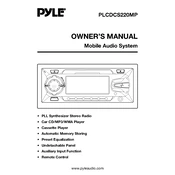
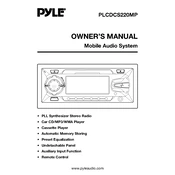
To reset the Pyle PLCDCS220MP CD Player to factory settings, locate the reset button on the front panel, usually a small, recessed button. Use a pointed object, such as a pen or pin, to press and hold the button for about 5 seconds until the unit restarts.
To improve radio reception, ensure that the antenna is fully extended and properly positioned. If the reception is still poor, consider using an external antenna for better signal quality.
If the CD player is not reading discs, check that the disc is clean and free of scratches. Ensure that it is inserted correctly, label side up. If the problem persists, try using a CD lens cleaner to remove any dust from the lens.
If the CD player is skipping tracks, make sure the disc is clean and not damaged. Verify that the player is on a stable surface to prevent vibrations. If the issue continues, check the player's firmware and update if necessary.
To connect your smartphone, use an auxiliary cable to connect the headphone jack of your phone to the AUX input on the CD player. Select the AUX mode on the player to listen to audio from your phone.
If there's no sound, check that the volume is turned up and not muted. Verify that the speakers are correctly connected to the CD player. Also, inspect the speaker wires for any damage or disconnections.
To set the clock, first turn on the unit. Press and hold the 'Clock' button until the time display flashes. Use the 'Up' and 'Down' buttons to set the correct hour and minutes. Press 'Clock' again to save the time.
Yes, the Pyle PLCDCS220MP supports MP3 file playback. Ensure the MP3 files are burned onto a CD-R disc in the correct format. Insert the disc, and the player will recognize and start playing the MP3 files.
To clean the CD player, use a soft, dry cloth to wipe the exterior surfaces. Avoid using harsh chemicals or abrasive materials. For the CD lens, use a CD lens cleaning disc to ensure optimal performance.
If the CD player doesn't turn on, check the power connections and ensure it's plugged into a working outlet. Inspect the fuse located on the rear panel and replace it if blown. If the problem persists, consult a professional technician.