Pyle PLCD9MR Owner's Manual
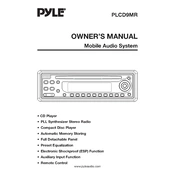
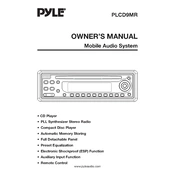
To connect the Pyle PLCD9MR CD Player to your car's audio system, use the wiring harness provided with the unit. Connect the corresponding colored wires to the car's wiring harness, ensuring that the power, ground, and speaker wires are properly matched. Refer to the installation manual for detailed color coding and instructions specific to your vehicle model.
If the CD is not playing, ensure that it is inserted correctly, label side up. Check if the CD is clean and free of scratches. Also, verify that the CD format is compatible with the player. If the issue persists, try resetting the unit by turning it off and on or consult the troubleshooting section of the manual.
To improve radio reception, ensure that the antenna is fully extended and properly connected. Avoid obstructions that may block signal reception. If the issue continues, consider using an external antenna booster or relocating the antenna to a better position for clearer reception.
First, check the fuse in the car's fuse box associated with the audio system. Ensure that all wires are properly connected and that the car battery is charged. If these are in order, inspect the unit's power cable for any damages. Consult the user manual for further troubleshooting steps if needed.
To clean the Pyle PLCD9MR, use a soft, dry cloth to wipe the exterior surface. Avoid using harsh chemicals or abrasive materials. For the CD slot, use a CD lens cleaner periodically to maintain optimal performance. Ensure the environment is dust-free to prevent internal component damage.
Yes, you can connect your smartphone to the Pyle PLCD9MR using an auxiliary cable connected to the AUX input. Some models may also support Bluetooth connectivity; check your user manual for detailed instructions on pairing devices.
The Pyle PLCD9MR CD Player supports standard CD audio discs and may also play MP3 and WMA files if your model supports these formats. Verify the specific capabilities in the user manual or specifications sheet.
To reset the Pyle PLCD9MR CD Player to factory settings, locate the reset button, usually found on the front panel or under the faceplate. Use a pointed object to press and hold the button for a few seconds until the unit resets. Consult the manual for precise instructions.
Check the display settings to ensure the brightness is not set to low. Verify all connections are secure and that the fuse is intact. If the problem persists, it may require servicing by a professional technician to diagnose internal issues.
Installation of the Pyle PLCD9MR can typically be done by individuals with basic car audio knowledge. However, if you are unfamiliar with car electronics, hiring a professional installer is recommended to ensure proper installation and to avoid damaging the unit or your vehicle's electrical system.