Pyle PLCD87 Owner's Manual
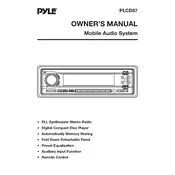
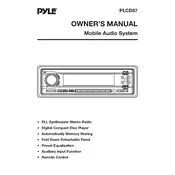
To connect the Pyle PLCD87 CD Player to your car's audio system, first ensure the car battery is disconnected for safety. Then, use the wiring harness included with the CD player to connect to your car's audio system. Match the color-coded wires with your car's wiring system, securing them with crimp connectors or electrical tape.
If the CD player does not turn on, check the power connection and ensure it is properly connected. Also, verify the fuse on the CD player's power line, replacing it if it's blown. Finally, inspect the car's battery and related wiring for any issues.
To improve sound quality, ensure the speakers are correctly connected and in good condition. You can also adjust the equalizer settings on the CD player to match your preferences. Consider upgrading your speakers or adding an amplifier for enhanced audio performance.
To clean the CD player, use a soft, dry cloth to wipe the exterior surfaces. Avoid using harsh chemicals or abrasive materials. For lens cleaning, use a CD lens cleaner disc following the instructions provided with the cleaner.
If the CD player keeps ejecting discs, ensure the discs are clean and not scratched. Verify that the CDs are compatible with the player and check for any foreign objects inside the disc slot. If the issue persists, a mechanical or sensor problem might require professional servicing.
Yes, the Pyle PLCD87 CD Player is compatible with MP3 file formats. You can burn MP3 files onto a CD-R or CD-RW disc and play them in the player. Ensure the disc is correctly finalized after burning.
If the CD player skips tracks, check the CD for scratches or dirt, and clean it if necessary. Inspect the player’s lens and clean it using a lens cleaning disc. Additionally, ensure the player is securely mounted to prevent vibrations.
To reset the Pyle PLCD87 CD Player, locate the reset button, usually a small pinhole on the front panel. Use a pointed object, like a paperclip, to press and hold the reset button for a few seconds. This will restore the player to its factory settings.
If the display is not working, check the wiring connections to ensure they are secure. Inspect the fuse associated with the display circuit and replace it if necessary. If the problem continues, the display backlight or LCD panel may need repair.
Currently, the Pyle PLCD87 CD Player does not support user-initiated firmware updates. For any updates, contact Pyle customer support to inquire about available options and recommended actions.