Pyle PLCD69MP Owner's Manual
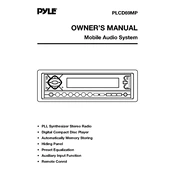
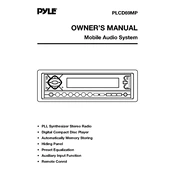
To set the clock, press and hold the 'CLOCK' button until the time display blinks. Use the volume knob to adjust the hours and minutes, then press the 'CLOCK' button again to save the settings.
First, check the fuse in the radio’s power cable and the fuse box of your vehicle. Make sure the wiring connections are secure and that the battery is not depleted.
Ensure that your antenna is fully extended and properly connected. You can also try moving the vehicle to an open area free from obstructions or interference.
To reset the radio, press the small reset button located behind the faceplate or on the front panel using a pointed object like a pen tip.
Check speaker connections and make sure they are secure. Adjust the equalizer settings to enhance sound quality and ensure that the speaker balance and fader are set correctly.
Insert the USB device into the USB port. The radio should automatically switch to USB mode. Use the track buttons to navigate through your music files.
Press the 'AUDIO' button repeatedly until 'BASS' or 'TREBLE' is displayed. Use the volume knob to adjust the levels of bass and treble to your preference.
Ensure the disc is clean and free from scratches. Try inserting a different disc to check if the issue persists. If it does, cleaning the lens with a CD lens cleaner may help.
Use the 'MODE' button to cycle through available audio sources such as Radio, CD, USB, and AUX.
The Pyle PLCD69MP does not support Bluetooth. Use the AUX input to connect devices via an auxiliary cable.