Pyle PLCD65WXMU Owner's Manual
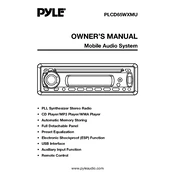
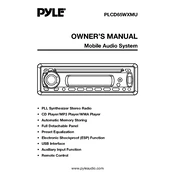
To connect the Pyle PLCD65WXMU MP3 Player to your car stereo, use the RCA output jacks on the back of the unit to connect to the corresponding input jacks on your car stereo system. Ensure all connections are secure and the unit is powered on.
First, check that the power cable is securely connected to both the MP3 player and the power source. Verify the fuse in the player is intact. If the issue persists, consult the user manual for further troubleshooting steps.
To reset the MP3 Player to factory settings, locate the reset button on the front panel. Use a pointed object to press and hold the button for a few seconds until the unit resets.
Ensure the volume is turned up and not muted. Check that the RCA cables are properly connected. Also, verify that the audio settings are correctly configured in the menu.
Visit the Pyle website and download the latest firmware for the PLCD65WXMU model. Follow the instructions provided with the firmware to update your device, typically by copying the firmware file to a USB drive and connecting it to the player.
The Pyle PLCD65WXMU MP3 Player supports a variety of audio formats, including MP3, WMA, and WAV. Ensure your audio files are in one of these formats for optimal playback.
Use a soft, dry cloth to clean the exterior of the MP3 player. Avoid using harsh chemicals or abrasives. Regularly check connections and clean the terminals to prevent dust build-up.
The Pyle PLCD65WXMU MP3 Player does not support Bluetooth connectivity. You can use an auxiliary cable to connect your smartphone to the player.
To set up the radio function, switch the mode to radio, and use the tuning knob or buttons to select the desired frequency. Save your favorite stations using the preset buttons for easy access.
Check the brightness settings in the menu to ensure they are not set too low. Inspect the wiring connections to ensure they are intact. If the problem persists, the display may need professional servicing.