Pyle PLCD52 Owner's Manual
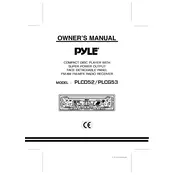
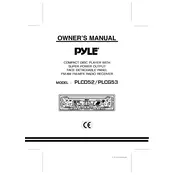
To set up the Pyle PLCD52 CD Player, first connect it to a power source using the provided power cable. Next, connect the audio output to your speaker system using RCA cables. Finally, press the power button to turn on the device and insert a CD to begin playback.
If the CD player does not read discs, check if the disc is inserted correctly with the label side up. Ensure the disc is clean and free from scratches. If the problem persists, try using a CD lens cleaner to clear any dust from the laser lens.
To improve sound quality, ensure your speakers are properly connected and positioned. Consider using high-quality RCA cables for better signal transmission. You may also adjust the equalizer settings on your connected audio system for optimal sound output.
The Pyle PLCD52 CD Player is designed for home use. To use it with a car audio system, you would need a power inverter and appropriate audio connectors. However, it is advisable to use a dedicated car audio player for better compatibility.
Regularly dust the exterior with a soft cloth to keep it clean. Use a CD lens cleaner periodically to ensure the laser lens remains free of dust. Avoid exposing the player to extreme temperatures or moisture to prolong its lifespan.
To reset the Pyle PLCD52 CD Player, locate the reset button on the back or bottom of the unit (if available). Press and hold the button for a few seconds until the device powers off and then back on. Refer to the user manual for specific reset instructions if needed.
Skipping tracks can be caused by scratched or dirty discs. Clean the disc and try again. Ensure the player is on a stable, level surface to avoid vibration. If skipping persists, the laser lens may need cleaning.
The Pyle PLCD52 is primarily designed to play standard audio CDs. Check the user manual to see if MP3 CD compatibility is supported, as this can vary between models.
If the CD tray won't open, ensure the player is powered on and not in standby mode. Try pressing the eject button firmly. If it still doesn't open, gently tap the front panel near the tray or use a pinhole reset if available.
First, check the volume control and ensure it is not set to the minimum. Verify all audio cables are securely connected. Test the connected speakers with another device to ensure they are functioning. If the issue persists, consult the user manual for further troubleshooting.