Pyle PLCD48MP3 Owner's Manual
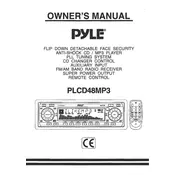
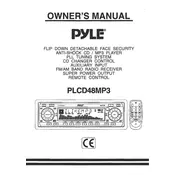
To reset the Pyle PLCD48MP3 to factory settings, locate the reset button on the device, usually found behind the front panel or on the side. Use a pointed object, like a paperclip, to press and hold the button for a few seconds until the unit resets.
If the MP3 player does not power on, check if the power connections are secure and the fuse is intact. Ensure that the ignition is turned on in your vehicle. If the problem persists, consult the user manual or contact customer support.
To improve radio reception, ensure that the antenna is properly connected and fully extended. You may also try adjusting the position of the antenna or relocating your vehicle to an area with better reception.
Distorted sound at high volumes may be due to speaker limitations or incorrect amplifier settings. Check the speaker connections and settings, and consider lowering the volume or using speakers with higher power handling capabilities.
The Pyle PLCD48MP3 does not support Bluetooth connectivity. You can use an auxiliary cable to connect your smartphone to the unit's AUX input.
To switch between audio sources, press the 'SRC' (Source) button on the front panel repeatedly until the desired source (e.g., Radio, CD, AUX) is selected.
The Pyle PLCD48MP3 supports MP3 and WMA audio formats for USB playback. Ensure your audio files are in these formats for compatibility.
To clean the Pyle PLCD48MP3, use a soft, dry cloth to wipe the surface. Avoid using harsh chemicals or water. Regularly check and clean the CD slot and connections to prevent dust buildup.
If the CD is not ejecting, turn off the ignition and then back on, and try pressing the eject button again. If this doesn't work, consult the manual for any specific instructions or contact customer service for assistance.
To adjust the bass and treble settings, press the 'Audio' or 'Sound' button on the unit until the desired setting appears. Use the volume knob to adjust the levels up or down.