Pyle PLCD42 Owner's Manual
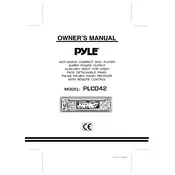
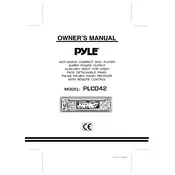
To connect the Pyle PLCD42 to your car stereo, use the RCA output jacks to connect to the auxiliary input of your car stereo. Ensure all connections are secure and match the color codes.
Check the power connections and ensure that the fuse is not blown. Also, verify that the car's ignition is in the ACC or ON position.
Ensure the CD is clean and free of scratches. Try using a lens cleaning disc to clean the player’s laser lens. If the issue persists, seek professional repair.
Refer to the user manual for specific error codes. Common solutions include resetting the unit by disconnecting power or checking for disc compatibility.
Yes, the Pyle PLCD42 supports MP3 playback. Ensure your MP3 files are burned onto a CD-R or CD-RW disc in a compatible format.
To reset the device, press and hold the reset button located on the front panel with a pointed object until the unit resets.
The Pyle PLCD42 is compatible with standard audio CDs, CD-R, and CD-RW discs. It also supports MP3 and WMA files on these discs.
Check the audio settings and adjust the equalizer settings to your preference. Ensure all connections are secure and that the speakers are in good condition.
Regularly clean the exterior with a soft, dry cloth. Use a lens cleaner to keep the laser lens free from dust and debris to ensure optimal performance.
Ensure that the audio cables are properly connected and the volume is turned up. Check if the mute function is enabled and verify the speaker connections.