Pyle PLCD29 Owner's Manual
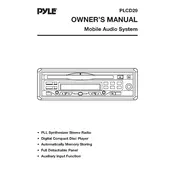
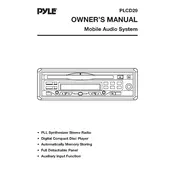
To play a CD, first turn on the CD player. Open the CD compartment by pressing the 'Open' button, insert the CD with the label side facing up, and close the compartment. The CD should start playing automatically. Use the 'Play/Pause' button to control playback.
Check if the power cord is properly connected to an outlet. Ensure the outlet is working by testing it with another device. If the problem persists, inspect the power cord for any visible damage. If necessary, consult a professional technician for further assistance.
CD skipping can be caused by dirt or scratches on the CD. Clean the CD with a soft, lint-free cloth, wiping from the center outwards. If the problem continues, try playing a different CD to determine if the issue is with the player or the CD itself.
To clean the laser lens, use a CD lens cleaning disc according to the manufacturer's instructions. Avoid using any liquid cleaners directly on the lens as this may cause damage.
Yes, you can connect external speakers using the audio output jacks on the back of the CD player. Ensure the speakers are compatible and follow the manufacturer's instructions for connection.
To reset the CD player, unplug it from the power source, wait for about 10 minutes, and then plug it back in. This will reset most settings to the default factory settings.
Ensure the disc is clean and free of scratches. Try a different CD to see if the issue persists. If the player still does not read discs, the laser lens might need cleaning or there may be a mechanical issue requiring professional repair.
Press and hold the 'Clock' button until the time display starts flashing. Use the 'Skip' or 'Tune' buttons to set the correct hour and minute. Press the 'Clock' button again to save the settings.
Yes, the Pyle PLCD29 CD Player supports playback of MP3 files if they are burned onto a CD-R or CD-RW disc. Ensure the files are in the correct format before attempting playback.
Regular maintenance includes cleaning the exterior with a soft, dry cloth, ensuring the CD compartment is free of dust, and occasionally using a CD lens cleaner to maintain optimal performance. Avoid exposing the player to extreme temperatures or humidity.