Pyle PLCD20XMRW Owner's Manual
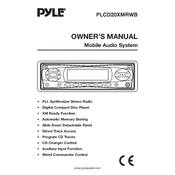
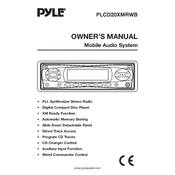
To reset the Pyle PLCD20XMRW CD Player, turn off the device and disconnect it from the power source for a few minutes. Reconnect it and turn it back on. This should reset the unit to its factory settings.
Ensure the CD is inserted correctly with the label side up. Check if the CD is clean and free from scratches. If the issue persists, try playing a different CD to rule out a problem with the disc itself.
Ensure the antenna is fully extended and properly connected. Try repositioning the antenna or the CD player itself for better signal reception. Moving the unit closer to a window may also help.
Yes, you can connect an external device via the auxiliary input jack located on the front panel. Use a compatible 3.5mm audio cable to connect your device.
The Pyle PLCD20XMRW CD Player supports standard audio CDs, CD-Rs, and CD-RWs. It is not compatible with MP3 CDs or DVDs.
Use a commercial lens cleaning disc specifically designed for CD players. Follow the instructions provided with the cleaning disc to ensure proper cleaning.
Check if the unit has power and is turned on. If the display is still not working, verify the power connection and try resetting the device. If the problem continues, consult the user manual or contact customer support.
The Pyle PLCD20XMRW does not feature a sleep timer function. You will need to manually turn off the unit when not in use.
Regularly clean the exterior with a soft, dry cloth. Avoid using harsh chemicals. Periodically check connections and ensure discs are clean before use to maintain optimal performance.
Press the 'EQ' button on the front panel to cycle through the available equalizer presets. Choose the setting that best suits your audio preference.