Pyle PLCD18MRMP Owner's Manual
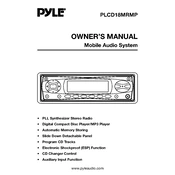
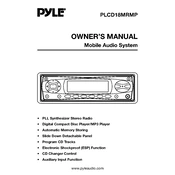
To reset the Pyle PLCD18MRMP MP3 Player to factory settings, press and hold the reset button located on the front panel using a pointed object like a paperclip. This will restore the player to its original settings.
Ensure that the battery is fully charged or the device is properly connected to a power source. Check the fuse in the power cable and replace it if necessary. If the issue persists, consult the user manual for further troubleshooting tips.
To improve sound quality, adjust the equalizer settings to your preference. Ensure that the speakers are properly connected and check for any external interference.
Ensure that the USB drive is formatted to FAT32, as the player may not recognize other file systems. Also, check that the USB drive is properly inserted and contains supported audio files.
To update the firmware, download the latest firmware version from the Pyle website. Transfer it to a USB drive, insert the drive into the player, and follow the on-screen instructions to complete the update.
Check the connections and ensure the device is receiving power. Try resetting the player to see if the issue resolves. If the problem persists, it may require professional repair.
Ensure Bluetooth is enabled on your smartphone. On the MP3 player, navigate to Bluetooth settings and search for available devices. Select your smartphone from the list and pair the devices.
Audio skipping can occur if the MP3 files are corrupted or if there are issues with the USB drive. Try playing different files or using another USB drive to see if the problem persists.
Yes, the Pyle PLCD18MRMP is designed for marine use. It is built to withstand moisture and other environmental factors typical of marine settings.
To extend battery life, reduce the screen brightness, turn off Bluetooth when not in use, and avoid playing music at maximum volume. Regularly charging the battery can also help maintain its longevity.