Pyle PLCD15MR Owner's Manual
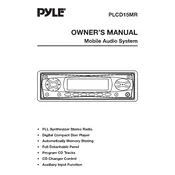
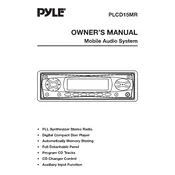
To connect the Pyle PLCD15MR to your car's audio system, use the provided wiring harness. Connect the color-coded wires to your car's existing wiring setup. Ensure that the power, ground, and speaker wires are connected correctly. Consult the user manual for detailed wiring instructions.
First, check the fuse in the player and the car's fuse box. Ensure all connections are secure and the battery is charged. If the unit still doesn't power on, it may require professional servicing.
Insert the USB drive into the USB port of the MP3 player. The system should automatically detect the drive and start playing the audio files. Use the player controls to navigate through tracks.
Check the speaker wires for loose connections. Verify that the audio settings are correct and that the volume is turned up. Also, ensure that the mute function is not enabled.
Press and hold the 'CLK' button until the clock display blinks. Use the volume knob or arrow buttons to set the hour and minutes. Press 'CLK' again to save the settings.
The Pyle PLCD15MR supports MP3 and WMA file formats. Ensure your music files are in one of these formats for compatibility.
Ensure that the antenna is properly connected and fully extended. If reception is still poor, consider installing a signal booster or relocating the antenna.
The Pyle PLCD15MR supports SD cards up to 32GB. Ensure your SD card is formatted to FAT32 for best compatibility.
Locate the reset button on the front panel of the player. Use a pointed object, like a pen, to press and hold the button for a few seconds. This will reset the player to its factory settings.
Yes, you can connect your smartphone using an AUX cable to the AUX input of the player. This allows audio playback from your smartphone through the car's speakers.