Pyle PLCD14MRKT Owner's Manual
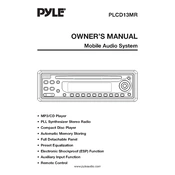
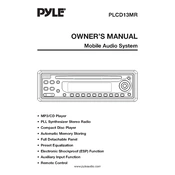
To install the Pyle PLCD14MRKT CD Player, first disconnect the car battery. Remove the existing stereo if necessary and connect the wiring harness to the car's corresponding wires. Secure the player into the dash using the mounting brackets provided. Reconnect the battery and test the unit.
If the CD player doesn't power on, first check the fuse in the player’s power cable and the car’s fuse box. Ensure all connections are secure. If the issue persists, consult the manual to verify the wiring connections.
To enhance sound quality, adjust the equalizer settings on the CD player. Ensure that your speakers are compatible and in good condition. Consider upgrading the speakers for better performance.
If a CD won't eject, try pressing the eject button while the unit is powered off, then on. If it remains stuck, insert a thin object, like a credit card, gently into the slot to help encourage ejection. If problems persist, consult a professional technician.
To clean the CD player, use a soft, dry cloth to wipe the exterior. Use a lens cleaning disc for the internal components. Avoid using harsh chemicals or moisture near the unit.
Yes, the Pyle PLCD14MRKT supports MP3 playback. You can play MP3 files from CDs or through an auxiliary input if available.
If the CD skips or jumps, ensure the disc is clean and free from scratches. Check the player installation for stability, as vibrations can affect playback. Use a lens cleaning disc to clean the internal laser lens.
To reset the player, locate the reset button on the unit (usually a small pinhole) and press it using a pointed object like a paperclip. This will restore the player to factory settings.
No, the Pyle PLCD14MRKT does not have built-in Bluetooth connectivity. For wireless audio streaming, you would need to use an external Bluetooth adapter connected through the auxiliary input.
For distorted sound, check the speaker connections and ensure they are secure. Verify that the audio settings on the player are correctly configured. Test the system with a different CD to rule out disc-related issues.