Pyle PINV5 Owner's Manual
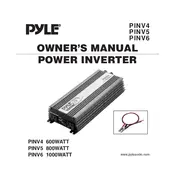
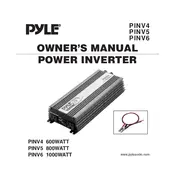
The Pyle PINV5 Power Inverter features continuous power output, multiple AC outlets, USB charging ports, and built-in protection against overloading and short-circuiting.
To connect the inverter to a car battery, attach the red cable to the positive terminal and the black cable to the negative terminal, ensuring a secure and tight connection.
If the inverter overheats, turn it off immediately and allow it to cool. Check for adequate ventilation and ensure that the connected load does not exceed the inverter's capacity.
Yes, the inverter can charge your laptop. Simply plug your laptop's power adapter into one of the AC outlets on the inverter.
The alarm may sound due to low battery voltage, excessive load, or overheating. Check all connections, reduce the load, or allow the inverter to cool as necessary.
Regular maintenance every six months is recommended. This includes checking connections, cleaning dust from vents, and inspecting cables for wear and tear.
The inverter's maximum load capacity is specified in the user manual. Ensure your connected appliances do not exceed this limit to avoid damage.
While the inverter can power small appliances, confirm the refrigerator's wattage does not exceed the inverter's capacity. It's advisable to use the inverter for short periods.
The inverter offers protection against overload, short circuits, overheating, and low/high voltage conditions to ensure safe operation.
To reset the inverter, turn off all connected devices, switch off the inverter, disconnect it from the power source, and then reconnect and restart it after a few minutes.