Pyle PINV1 Owner's Manual
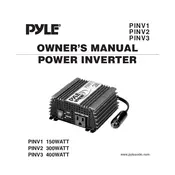
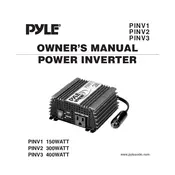
To connect the Pyle PINV1 Power Inverter to a car battery, first ensure the inverter is turned off. Connect the red cable to the positive terminal of the battery and the black cable to the negative terminal. Ensure the connections are secure and then turn on the inverter.
Check if the inverter is properly connected to the power source and that the device is within the power rating of the inverter. Inspect the fuse and replace it if it's blown. Ensure the power switch is in the 'on' position and the battery is sufficiently charged.
Regularly clean the inverter's exterior with a dry cloth to remove dust. Check the connections for looseness or corrosion. Store the inverter in a dry place when not in use, and avoid overloading it beyond its rated capacity.
A beeping sound may indicate that the inverter is experiencing an overload, the battery voltage is too low, or there is an overheating issue. Disconnect any excessive loads, ensure the battery is fully charged, and allow the inverter to cool down.
The Pyle PINV1 Power Inverter can power various small electronic devices such as laptops, chargers, and small appliances, provided they fall within the inverter’s power output capacity. Always check the device's power requirement before use.
Yes, you can use the inverter with the engine off, but it will drain the battery. It's advisable to start the engine periodically to recharge the battery or monitor the battery level to prevent it from depleting.
The ideal operating temperature range for the Pyle PINV1 Power Inverter is between 32°F to 104°F (0°C to 40°C). Ensure adequate ventilation to avoid overheating.
To reset the inverter, first disconnect all devices and turn off the inverter. Allow it to cool down if overheated. Then, reconnect the power source and turn the inverter back on.
Inspect the battery connections before each use for signs of corrosion or looseness, and perform a thorough check at least once a month to ensure optimal performance and safety.
If the fan is not operating, turn off the inverter immediately to prevent overheating. Check for obstructions or debris in the fan area and ensure the fan connections are secure. If the issue persists, consult the user manual or contact technical support.