Pyle PHST80IP Owner's Manual
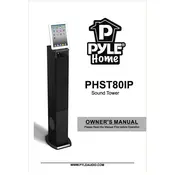
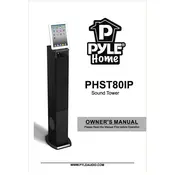
To connect your Sound Tower to a Bluetooth device, first ensure that the tower is turned on. Then, switch the input mode to Bluetooth using the mode button. On your Bluetooth device, search for available devices and select "PHST80IP" from the list. Once connected, you will hear a confirmation sound.
First, check that the volume is turned up on both the Sound Tower and your connected device. Ensure all cables are securely connected and that the correct input source is selected. If using Bluetooth, verify that the device is properly paired. If the issue persists, try resetting the system by unplugging it for a few minutes.
To reset the Sound Tower to factory settings, turn off the device and unplug it from the power source. Keep it unplugged for at least 10 minutes before plugging it back in and turning it on. This will reset the system, clearing any custom settings or connections.
Regularly dust the exterior with a soft, dry cloth to prevent dust build-up. Avoid using harsh chemicals or solvents. Check connections periodically to ensure all cables are securely attached. Store the unit in a dry area away from direct sunlight when not in use.
To enhance sound quality, ensure the Sound Tower is placed on a stable, flat surface. Position it away from walls or obstacles that might cause sound distortion. Experiment with different audio settings on your connected device and use high-quality audio files or streaming services.
Check if the batteries in the remote control are working and replace them if necessary. Ensure there are no obstructions between the remote and the Sound Tower. If the issue persists, try resetting the remote by removing the batteries and pressing all the buttons for 10 seconds before reinserting the batteries.
Yes, you can connect the Sound Tower to a TV using the auxiliary input or RCA cables. Ensure your TV has the appropriate output ports, and select the corresponding input source on the Sound Tower to enjoy audio from your TV.
Currently, the Pyle PHST80IP Sound Tower does not support firmware updates. Ensure you are using the device as per the instructions and keep it well-maintained for optimal performance.
The maximum Bluetooth range for the Pyle PHST80IP Sound Tower is approximately 30 feet (10 meters) without obstacles. Walls, furniture, and other electronic devices can reduce this range. For best results, keep the Bluetooth device within line of sight of the Sound Tower.
To switch between different input modes, use the mode button located on the control panel or the remote control. Each press will cycle through available modes such as Bluetooth, auxiliary, and iPod dock. The current mode will be displayed on the LED screen.