Pyle PEMP8 Owner's Manual
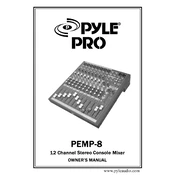
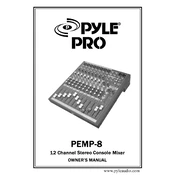
To connect your microphone, plug the XLR or 1/4 inch cable into one of the mixer’s input channels. Ensure the channel's gain is set appropriately and the phantom power is on if using a condenser mic.
To reduce feedback, lower the gain or volume levels, reposition microphones and speakers to avoid direct paths, and use a graphic equalizer to attenuate problematic frequencies.
To perform a factory reset, turn off the mixer, then hold the reset button while powering it back on until you see the reset confirmation on the display.
Connect the external effects unit to the mixer using the send and return jacks. Adjust the send level on the mixer to control the amount of signal being processed.
Check the power cord for any damage and ensure it is securely connected. Make sure the power switch is on and try a different power outlet.
Regularly clean the surface with a dry cloth, avoid exposure to moisture, and periodically check connections for wear and tear. Store in a dry environment when not in use.
Yes, connect the mixer's output to your computer's audio interface using appropriate cables. Ensure your recording software is configured to receive audio from the correct input source.
Use the EQ knobs on each channel to adjust the bass, midrange, and treble frequencies to your preference. Make small adjustments while monitoring the output sound.
Check the cable connections for that channel, ensure the mute button is not engaged, and verify that the gain and volume levels are set correctly.
Connect the main outputs of the mixer to the inputs on the PA system using balanced cables. Adjust the output levels on the mixer to match the PA system's input requirements.