Pyle PDG2000 Owner's Manual
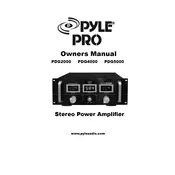
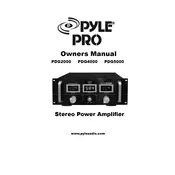
To connect the Pyle PDG2000 Amplifier to your speakers, use quality speaker cables and connect them to the appropriate output terminals on the amplifier. Ensure that the polarity (+/-) is consistent between the amplifier and the speakers to avoid phase issues.
First, check the power cable and ensure it is securely connected to both the amplifier and the power outlet. Verify that the outlet is working by testing it with another device. If the problem persists, check the fuse or circuit breaker in the amplifier and replace it if necessary.
To reduce noise or hum, ensure that all connections are secure and that cables are of good quality. Avoid running audio cables parallel to power cables. Ground loops can also cause hum, so try using a ground loop isolator if necessary.
Regular maintenance includes keeping the amplifier clean and dust-free. Use compressed air to clean the vents and ensure adequate ventilation. Check all connections periodically and ensure they are tight.
Yes, the Pyle PDG2000 Amplifier supports bridging. Consult the user manual for specific instructions on how to properly bridge the channels to avoid damaging the unit.
To set the gain, start with the gain controls at their minimum setting. Play audio through the system and gradually increase the gain until the audio is at the desired level without distortion.
Check that the input source is correctly connected and that the volume is turned up. Verify that the speakers are properly connected to the amplifier. Also, ensure that the amplifier is not in mute mode or that the output is not set to a different zone.
Ensure that the amplifier is placed in a well-ventilated area and that the vents are not obstructed. Avoid placing the amplifier in direct sunlight or near heat sources. Consider using an external fan if the environment is particularly warm.
The Pyle PDG2000 Amplifier supports a variety of inputs including RCA, XLR, and 1/4" TRS. This allows for connectivity with different audio sources such as mixers, CD players, and more.
Yes, refer to the user manual for the specific procedure to reset the amplifier to its factory settings. This typically involves holding down certain buttons on the unit while powering it on.