Pyle PDCD770 Owner's Manual
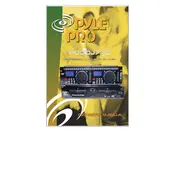
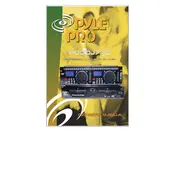
To connect the Pyle PDCD770 to external speakers, use RCA cables. Connect the RCA output jacks on the back of the CD player to the input jacks on your amplifier or speaker system. Ensure the connections are secure and match the color coding.
If the CD player does not power on, check the power cord connection to the outlet and the player. Ensure the outlet has power by testing it with another device. If the problem persists, check the fuse in the plug or contact technical support for assistance.
To clean the CD player, use a soft, dry cloth to wipe the exterior. For the laser lens, use a CD lens cleaner disc. Avoid using harsh chemicals or liquids directly on the player. Regular cleaning helps maintain optimal performance.
If a CD is skipping or not playing properly, check the disc for scratches or dirt. Clean the disc with a soft cloth, wiping from the center outward. Ensure the CD is inserted correctly and the player is on a stable surface to avoid vibration.
Yes, the Pyle PDCD770 can play MP3 CDs. Insert the MP3 CD into the player and use the track selection buttons to navigate through the files. Ensure the MP3 files are properly formatted and burned onto the disc.
To reset the Pyle PDCD770 to factory settings, turn off the player and unplug it from the power source for a few minutes. Plug it back in and power it on. This soft reset can resolve minor issues with settings and performance.
When transporting the CD player, use its original packaging or a padded bag to protect it from bumps and vibrations. Remove any CDs from the player before moving, and ensure all cables are disconnected and secured.
Check the Pyle website for any available firmware updates for the PDCD770. Follow the instructions provided, which typically involve downloading the update onto a USB drive and connecting it to the player to complete the installation.
If there is no sound, check that the volume is turned up and not muted. Ensure the RCA cables are connected securely to both the CD player and the amplifier. Check the amplifier settings to ensure it is set to the correct input source.
To improve sound quality, use high-quality RCA cables and ensure they are firmly connected. Place the CD player on a stable, vibration-free surface. Consider upgrading your speakers or amplifier for enhanced audio performance.