Pyle PASC12 Owner's Manual
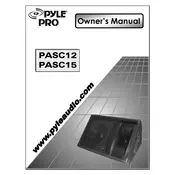
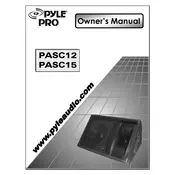
To connect your Pyle PASC12 speaker to a Bluetooth device, turn on the speaker and activate Bluetooth mode. On your Bluetooth device, search for available devices and select 'Pyle Speaker' to pair and connect.
To clean the Pyle PASC12 speaker, use a soft, dry cloth to wipe the surface. Avoid using any solvents or abrasive cleaners. Regularly check and clean the speaker grills to prevent dust accumulation.
First, check if the speaker is powered on and the volume is turned up. Ensure all cables are securely connected. If using Bluetooth, confirm the device is paired correctly. Test with another audio source to isolate the problem.
Ensure the power cable is properly connected to both the speaker and the power outlet. Check the outlet with another device to confirm it's working. If the speaker still doesn't turn on, consult customer support.
Yes, the Pyle PASC12 speaker can be used outdoors, but ensure it is protected from water and extreme weather conditions as it is not waterproof.
Use the EQ controls located on the back panel of the speaker to adjust the bass and treble levels to your preference.
When transporting the Pyle PASC12 speaker, use a protective cover or case to prevent damage. Handle with care, especially in vehicles, to avoid sudden impacts.
To connect multiple Pyle PASC12 speakers, use the line output from one speaker to the line input of another using appropriate audio cables. Ensure the total system impedance is within safe levels.
The Pyle PASC12 speaker typically has a power output of 800 watts peak. It is suitable for medium-sized venues; for larger spaces, multiple units may be needed.
There is no specific factory reset function for the Pyle PASC12 speaker. However, you can disconnect all inputs and power cycle the speaker by turning it off and on to reset basic settings.