Pyle P1501ATU Owner's Manual
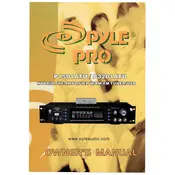
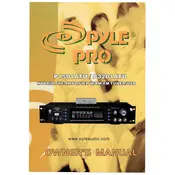
To connect your Pyle P1501ATU Amplifier to a Bluetooth device, first ensure that the amplifier is powered on and set to Bluetooth mode. Then, activate Bluetooth on your device and search for available devices. Select 'Pyle Audio' from the list to pair and connect.
Check if the amplifier is powered on and the volume is turned up. Ensure that all cables are properly connected and the correct input source is selected. Also, verify that the speakers are working and properly connected.
To reset the Pyle P1501ATU to factory settings, turn off the amplifier and unplug it from the power source. Wait for a few minutes, then plug it back in and turn it on. This should reset the settings to default.
Yes, you can use the Pyle P1501ATU Amplifier with a turntable. Ensure your turntable has a built-in preamp or use an external preamp. Connect the turntable to the amplifier's RCA input.
To clean your amplifier, unplug it and use a soft, dry cloth to wipe the exterior. Avoid using harsh chemicals. Regularly check and clean the vents to prevent dust buildup, which helps in maintaining optimal performance.
To enhance sound quality, ensure that all connections are secure and use high-quality cables. Position your speakers properly and adjust the amplifier's equalizer settings to your preference.
If the amplifier overheats, ensure it is placed in a well-ventilated area and not near any heat sources. Check for dust accumulation in the vents and clean them. Consider using an external cooling fan if overheating persists.
To connect external speakers, use speaker wire to connect the amplifier’s speaker outputs to the speaker terminals. Ensure the polarity matches and secure the connections properly.
Yes, you can connect a TV to the amplifier. Use an RCA cable to connect the TV's audio output to the amplifier's input. Ensure the correct input is selected on the amplifier.
If the remote control isn't working, first replace the batteries. Ensure there is a clear line of sight to the amplifier's IR sensor. Check if the remote is compatible with the amplifier and try resetting it if necessary.