Pioneer SX-N30AE Manual
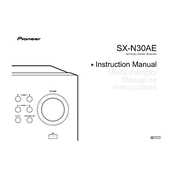
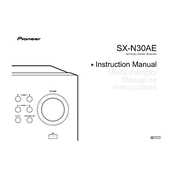
To connect to Wi-Fi, press the 'Home' button on the remote, access 'Network', select 'Wi-Fi Setup', and follow the on-screen instructions to connect to your home network.
Check if the power cord is securely plugged in and the outlet is functional. Also, ensure that the unit is not in standby mode. If the issue persists, try a different power outlet.
To reset the unit to factory settings, turn off the power, then press and hold the 'Direct' button while turning the power back on. Keep holding until 'Clear' appears on the display.
Yes, you can stream music via Bluetooth by selecting 'Bluetooth' as the input source on the receiver and pairing it with your phone through the Bluetooth settings.
Ensure the receiver is connected to the internet. Press 'Home', go to 'System Setup', select 'Firmware Update', and follow the instructions to download and install the latest firmware.
The receiver supports various formats for USB playback, including MP3, WMA, AAC, FLAC, WAV, and Apple Lossless.
To set up internet radio, press 'Home', navigate to 'Network', select 'Tuner', then choose 'Internet Radio'. From there, you can select your preferred stations.
Ensure that all speaker connections are secure and that the speakers are not damaged. Also, check the audio settings and ensure that the volume is not set too high.
Yes, you can control the receiver using the 'Pioneer Remote App', available for both iOS and Android devices. Ensure your device is connected to the same network as the receiver.
Connect external speakers by attaching the speaker wires to the corresponding speaker terminals on the back of the receiver, ensuring correct polarity.