Peterbilt Model 520 VMUX Body Builder Operator’s Manual
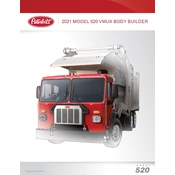
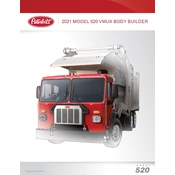
To perform a system reset on the Peterbilt Model 520 VMUX, locate the reset switch in the main control panel. Press and hold the switch for 10 seconds until the system reboots. This will reset the VMUX to its default settings.
Begin troubleshooting electrical issues by checking all fuses and circuit breakers for continuity. Use a multimeter to test voltage at various points in the system. Refer to the wiring schematic in the operator's manual for guidance.
To update the software, connect a compatible diagnostic tool to the VMUX system. Follow the prompts on the diagnostic tool to download and install the latest software updates from the manufacturer's website.
Regular maintenance includes checking and cleaning connectors, inspecting wiring for signs of wear or damage, and ensuring all firmware is up to date. Perform these checks monthly to ensure optimal performance.
Access the VMUX configuration menu through the onboard interface. Navigate to settings and select 'Custom Operations'. Follow the on-screen instructions to input parameters specific to your operational needs.
If the VMUX system does not boot up, first check the power supply and ensure all connections are secure. Verify that the battery is charged and functioning properly. If the issue persists, consult the diagnostic codes provided in the manual.
To integrate third-party equipment, use the VMUX’s auxiliary input/output ports. Refer to the integration section in the operator's manual for specific wiring instructions and compatible protocols.
Common error codes include E101 (Communication Failure), E202 (Voltage Drop), and E303 (Sensor Malfunction). Each code indicates a specific type of fault, which can be cross-referenced with the operator's manual for detailed troubleshooting steps.
Sensor calibration can be done through the VMUX interface under the 'Calibration' menu. Select the sensor you want to calibrate and follow the on-screen instructions to complete the process. Ensure the vehicle is on a level surface during calibration.
If the VMUX displays inconsistent readings, check for loose or corroded connections and ensure all sensors are properly aligned and functioning. Perform a software update and calibrate the sensors. If the issue persists, consult a certified technician.