Peavey TransFex 208s Owner's Manual
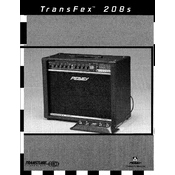
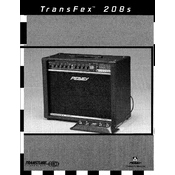
To perform a factory reset on the Peavey TransFex 208s, press and hold the 'Store' button while turning on the amplifier. Continue to hold until the display confirms the reset.
Use a soft, dry cloth to wipe down the exterior. Avoid using harsh chemicals. Regularly check and clean the input/output jacks to prevent dust build-up.
Check all cables and connections for any damage or loose connections. Ensure the speaker is properly connected. Try using different cables and instruments to isolate the issue.
Check the power cord and ensure it is securely plugged into both the amplifier and power outlet. Confirm that the outlet is functioning by testing with another device. Inspect the fuse and replace it if necessary.
Yes, you can use external effects pedals. Connect them through the input jack for pre-effects or use the effects loop for post-effects. Adjust the pedal settings to achieve your desired sound.
Use a speaker cable to connect the amplifier's speaker output to the input of the external speaker cabinet. Ensure the impedance matches to avoid damage.
Store the amplifier in a cool, dry place. Cover it with a dust cover to protect it from dust and debris. Disconnect all cables to prevent wear and tear.
Check the Peavey website for any firmware updates for the TransFex 208s. Follow the instructions provided with the update file, which typically involves using a USB connection to transfer the update to the amplifier.
Common causes include blocked ventilation, excessive volume levels, and poor airflow. Ensure the vents are clear, avoid placing the amplifier in confined spaces, and monitor volume levels during use.
Experiment with different EQ settings and speaker placements. Use quality cables and ensure all connections are secure. Regularly clean the pots and jacks to maintain optimal sound quality.