Peavey 1200 Stereo Owner's Manual
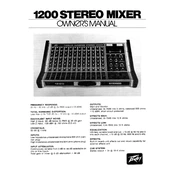
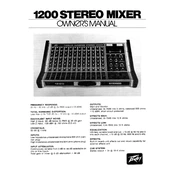
To connect your Peavey 1200 Stereo Mixer to a PA system, use balanced XLR cables from the main outputs of the mixer to the PA system's inputs. Ensure all devices are powered off during connections to prevent damage.
Check that the mixer is powered on, all cables are connected properly, and the volume levels are appropriately set. Verify that the mute button is not engaged and that the input sources are functioning.
Position microphones away from speakers, lower unused channels, and use the EQ to cut frequencies where feedback occurs. Consider using a feedback eliminator if feedback persists.
Regularly clean the mixer using a soft, dry cloth. Avoid liquids and ensure all faders and knobs are free of dust and debris. Periodically check all connections for wear.
Yes, the Peavey 1200 can be used for recording. Connect the mixer's main outputs to the inputs of your audio interface using appropriate cables, ensuring levels are set correctly.
Start by setting the input gain for each channel so that the signal peaks at around 0 dB on the channel's level meter. Then adjust the fader to the desired level in the mix.
Check all cables for damage and ensure they are properly connected. Test with different cables if possible. Examine the mixer for any dust or debris that might be affecting the connections.
Store the mixer in a cool, dry place away from direct sunlight. Cover it with a dust cover or case to protect it from dust and accidental damage.
Common signs include crackling sounds during operation, unresponsive faders or knobs, and intermittent signal loss. Regular inspection and maintenance can help mitigate these issues.
Yes, you can link multiple mixers by using the 'Aux Send' or 'Sub Out' outputs of one mixer to the 'Line In' or 'Aux Return' inputs of another mixer to expand your channel capacity.