Peavey TNT 100 Owner's Manual
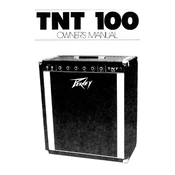
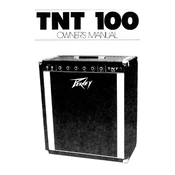
To connect an external speaker, use the speaker output jack located on the back panel of the amplifier. Make sure the speaker’s impedance matches the amplifier’s requirements to avoid damage.
Check the power cable and ensure it is plugged into a working outlet. Inspect the fuse and replace it if blown. If the problem persists, consult a professional technician.
Ensure all cables are properly shielded and avoid running audio cables parallel to power cables. Using a power conditioner can also help reduce noise.
Regularly clean the exterior with a dry cloth, check for loose connections, and ensure ventilation grilles are free of dust. Periodically inspect internal components if you have technical expertise.
Store the amplifier in a cool, dry place, away from direct sunlight and moisture. Cover it to prevent dust accumulation.
Check the gain and volume settings, as high levels may cause distortion. Inspect the instrument cables and ensure the speakers are not damaged.
While primarily designed for bass, the Peavey TNT 100 can be used with a guitar, but it may not produce the optimal sound quality expected from a guitar amplifier.
Use a can of compressed air to blow out dust. For deeper cleaning, use a contact cleaner spray applied to a jack plug, then insert and remove it several times.
Use a padded case or cover to protect the amplifier during transport. Secure it properly to prevent movement and avoid placing heavy objects on top of it.
Experiment with the equalizer settings to tailor the sound to your preference. Consider using high-quality instrument cables and maintaining your instrument for optimal performance.