Peavey The DPM 2 Owner's Manual
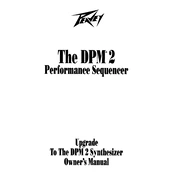
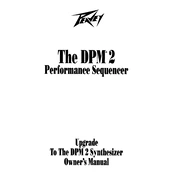
To reset the Peavey DPM 2 Sequencer to its factory settings, power off the unit, then hold down the 'Enter' button while powering it back on. Continue holding the button until the display indicates that the factory reset is complete.
Ensure that the internal battery is functioning properly and has sufficient charge. If the problem persists, try saving the sequences to an external storage device, and consider replacing the internal battery if necessary.
Use a standard MIDI cable to connect the MIDI OUT port on the DPM 2 Sequencer to the MIDI IN port on the external device. Make sure to configure both devices with the correct MIDI channels for communication.
Check the Peavey website for any available firmware updates. Follow the provided instructions, which typically involve loading the firmware onto a compatible storage medium and executing the update process from the sequencer's menu.
The flickering may be due to a power supply issue. Ensure that the power adapter is properly connected and functioning. If the problem continues, the display itself may need servicing by a professional technician.
Regularly clean the exterior with a soft, dry cloth. Avoid using harsh chemicals. Periodically check all connections and cables for wear, and ensure the unit is stored in a cool, dry place when not in use.
Yes, the DPM 2 Sequencer can be integrated with modern DAWs via MIDI. Ensure your DAW supports MIDI connections and configure the appropriate MIDI channels for seamless integration.
Check if the keyboard is locked or if there is a local control setting enabled that might prevent sound generation. If the issue persists, a hardware problem might exist, requiring professional repair.
Sequences can be backed up by connecting the sequencer to a computer or external storage device via MIDI or compatible connections, and using software to transfer the data.
Check the power supply for any visible damage. Ensure that the power outlet is functioning. Try using a different compatible power adapter if available. If the issue persists, the unit may need technical servicing.