Peavey Stereo Chorus 212 Owners Manual
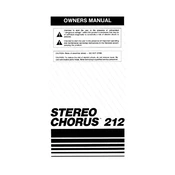
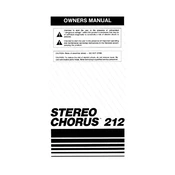
To connect external effects pedals, use the effects loop on the amplifier. Connect the send jack to the input of your pedal and the output of the pedal back to the return jack on the amplifier. This setup allows you to integrate effects seamlessly with your amplifier's sound.
Regularly dust the exterior using a dry microfiber cloth to prevent dust accumulation. For the control knobs and inputs, use a can of compressed air to clean out debris. Ensure the amplifier is turned off and unplugged before cleaning.
Humming noises can be caused by ground loop issues or electrical interference. Ensure all cables are securely connected and check for faulty cables. Consider using a power conditioner to eliminate interference from your power source.
Check that all cables are properly connected and not damaged. Test the amplifier with a different instrument cable and guitar to rule out issues with peripherals. If the problem persists, consider checking the amplifier's internal fuses or consult a professional technician.
For a classic rock tone, set the gain to around 6 or 7, treble to 6, mids to 5, and bass to 7. Adjust the chorus effect to a moderate level to add depth to your sound. Experiment with different settings to tailor the tone to your liking.
First, ensure the amplifier is unplugged. Remove the back panel of the amplifier and disconnect the speaker wires. Unscrew the old speakers and replace them with new ones, ensuring the wiring polarity is correct. Reassemble the back panel once completed.
Check the reverb control knob for any issues and ensure it is not set to zero. Inspect the reverb tank connections inside the amp for loose wires. If the problem continues, the reverb tank or circuit may need servicing by a qualified technician.
The Peavey Stereo Chorus 212 does not have a dedicated headphone output. To use headphones, consider connecting the amplifier's output to a headphone amp, or use a speaker simulator with a headphone output.
Store the amplifier in a cool, dry place away from direct sunlight and moisture. Cover it with a dust cover or cloth to protect it from dust. Ensure it is unplugged and the power cable is neatly coiled to prevent damage.
Overheating can occur due to insufficient ventilation. Ensure the amplifier is placed in a well-ventilated area and not obstructed by other equipment. Regularly check and clean the ventilation grilles to prevent dust buildup.