Peavey Standard PA Owner's Manual
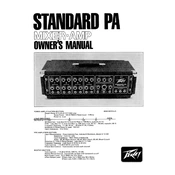
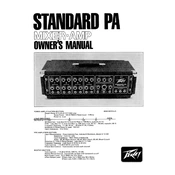
To connect multiple microphones, plug each microphone into the individual XLR inputs located on the mixer. Adjust the gain for each channel to ensure optimal signal levels without distortion.
To reduce feedback, lower the volume on the affected channels, adjust the EQ settings to reduce high-frequency tones, and ensure that microphones are not pointed directly at speakers.
Connect the send output from the mixer to the input of your effects processor. Then, connect the output of the processor back to the return input on the mixer. Adjust the effects send level to control the amount of signal sent to the processor.
To clean the mixer, use a dry or slightly damp cloth to wipe down surfaces. Avoid using harsh chemicals. Regularly inspect and clean the connectors to prevent dust buildup. Store the mixer in a dry environment to avoid moisture damage.
Balance the sound output by adjusting the EQ settings for each channel and using the pan controls to properly distribute sound between left and right outputs. Make sure all channels are mixed at appropriate levels.
Humming noises can be caused by ground loops or unbalanced cables. Ensure all equipment is plugged into the same power source and use balanced cables to reduce interference.
Yes, you can connect a stereo source by using two channels. Connect the left and right outputs of your source to two separate channels, then pan one channel left and the other right.
Begin by connecting all inputs and outputs, such as microphones and speakers. Power on the mixer and adjust the master volume to a low level. Set gain levels for each channel and make EQ adjustments as necessary before gradually increasing the master volume.
First, check if the input device is functioning properly. Next, ensure that the cables are securely connected. Verify that the channel's gain and volume controls are turned up, and test with a different cable or input source to isolate the issue.
When transporting the mixer, use a padded case to protect it from physical damage. Avoid exposing it to extreme temperatures or moisture, and handle it with care to prevent any impact or shock damage.