Peavey SRC Series Owner's Manual
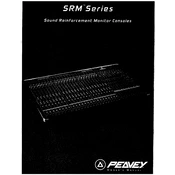
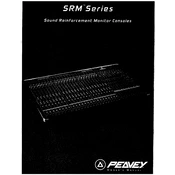
To connect the Peavey SRC Series Mixer to a PA system, use balanced XLR cables from the main outputs of the mixer to the inputs of your PA speakers or amplifier. Ensure the mixer is powered off during connections to avoid any potential damage or noise issues.
Start by setting the channel fader to unity (0 dB) and the master fader to a safe level. Speak into the microphone or play the instrument at performance level, and adjust the gain knob on the channel strip until the peak LED occasionally lights up. This ensures optimal signal strength without distortion.
Reduce feedback by positioning microphones away from speakers, lowering the gain on the problematic channels, and using the EQ to cut frequencies that are causing the feedback. Consider using a feedback suppressor if feedback issues persist.
Check that all cables are connected securely, and ensure that the main and channel faders are turned up. Verify that the power is on and that the mute buttons are not engaged. If the issue persists, check the output connections and the connected sound system for faults.
Regularly dust the mixer with a dry cloth, and use compressed air to clean the faders and knobs. Avoid using liquids near the mixer. Periodically check for loose connections and tighten any screws or jacks. Store the mixer in a dry, cool place when not in use.
Yes, you can use the Peavey SRC Series Mixer for recording by connecting the main outputs or dedicated recording outputs to an audio interface or recording device. Ensure that the levels are properly set to avoid clipping during recording.
Common issues include hum or buzz, which can be resolved by checking grounding and cable connections. Distorted sound may be due to incorrect gain settings. Ensure all connections are secure and settings are correctly configured. Consult the manual for specific troubleshooting steps.
Turn off the mixer and disconnect all cables. Cover the mixer with a dust cover or store it in a case to protect it from dust and moisture. Keep it in a cool, dry environment to prevent damage from environmental factors.
Yes, a faulty fader can be replaced. It is recommended to consult the mixer’s service manual for instructions or seek professional repair services to ensure the replacement is done correctly without damaging other components.
Enhance sound quality by using high-quality cables and microphones, setting appropriate gain levels, and making use of the EQ to adjust frequencies according to the acoustics of the venue. Regular maintenance and proper mixing techniques also contribute to better sound quality.