Peavey Session 400LTD Owner's Manual
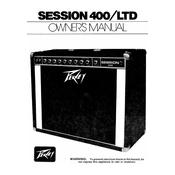
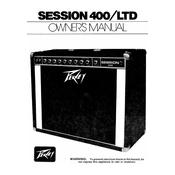
To set up your Peavey Session 400LTD, connect the guitar cable to the input jack, plug the power cable into a suitable outlet, and power on the amp. Adjust the volume and tone controls to your preference. It is recommended to start with the EQ knobs at mid-level and adjust from there.
For a clean sound, set the bass around 4, mid at 5, and treble at 6. Adjust the presence control for additional brightness if needed. Experiment with slight variations to suit your specific guitar and playing style.
First, check the power cable and ensure it is securely connected. Verify the outlet is working by testing another device. Check the amp's fuse and replace if necessary. If the amp still doesn't power on, consult a professional technician.
Ensure the guitar is properly connected, and the volume is turned up on both the guitar and amp. Check if the mute button is engaged. Verify that the speaker cables are connected securely. If the issue persists, consult a technician.
Reduce unwanted noise by ensuring all cables are of good quality and properly shielded. Keep the amp away from electronic devices that may cause interference. Using a noise gate pedal can also help minimize hum.
Regularly check and clean the input jacks and knobs using contact cleaner. Ensure the amp is kept in a dry environment. Periodically inspect the power cords for wear and replace them if necessary. Have the amp serviced by a professional annually.
Yes, you can use effects pedals with your Peavey Session 400LTD. Connect your guitar to the pedal input, and then connect the pedal output to the amplifier's input. Adjust the pedal and amp settings to achieve the desired sound.
The Peavey Session 400LTD is typically paired with a single 15-inch speaker, which provides a balanced range suitable for various styles. Ensure the speaker matches the amp's impedance rating for optimal performance.
To improve the reverb effect, adjust the reverb control on the amp to increase the intensity. Ensure that the reverb tank connections are secure. Consider using an external reverb pedal for more advanced reverb options.
Yes, you can connect the Peavey Session 400LTD to an external speaker cabinet. Ensure the speaker cabinet's impedance matches the amplifier's output impedance. Use a quality speaker cable for the connection.