Peavey S1 Output Module Owner's Manual
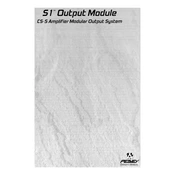
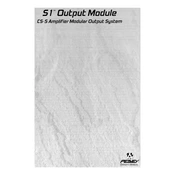
Begin by ensuring the amplifier is turned off. Connect your input source to the designated input jacks. Attach your speakers to the output terminals, ensuring correct impedance matching. Finally, power up the amplifier and adjust the volume levels as necessary.
Check all cable connections for tightness and proper grounding. Ensure there are no nearby devices causing electromagnetic interference. If the problem persists, try using a different power outlet or consult the user manual for specific troubleshooting steps.
Regularly dust the exterior using a soft cloth. Inspect all cables for wear and replace them if necessary. Periodically check for firmware updates from Peavey and ensure the cooling vents are unobstructed to prevent overheating.
Ensure the amplifier is placed in a well-ventilated area, away from direct sunlight and heat sources. Keep the cooling vents clean and avoid stacking other equipment on top of the amplifier.
First, check the power cable and ensure it is securely connected. Verify that the outlet is functional by testing it with another device. If the issue persists, inspect the fuse and replace it if blown.
Access the equalizer settings via the control panel. Use the provided knobs or sliders to adjust the bass, midrange, and treble frequencies according to your preference or the acoustics of the venue.
Yes, you can connect the amplifier to a mixer. Use balanced XLR or TRS cables to connect the mixer's output to the amplifier's input. Ensure all connections are secure and the volume levels are adjusted to prevent distortion.
Check if the input source is correctly connected and functioning. Ensure that the volume levels are not set to zero and that the mute function is not activated. Also, verify that the speakers are properly connected to the amplifier's output terminals.
It is recommended to inspect connections and cables every few months or before each major use. This ensures optimal performance and prevents potential issues caused by worn or loose cables.
Always turn off the amplifier before making or breaking connections. Avoid exposing the amplifier to moisture or extreme temperatures. Ensure the unit is properly grounded and never operate it with damaged cables or plugs.