Peavey RQ 880FX Owner's Manual
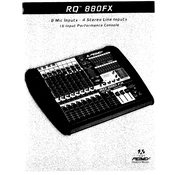
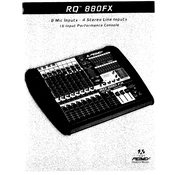
To connect the Peavey RQ 880FX Mixer to a PA system, use balanced XLR or TRS cables from the mixer's main outputs to the PA system's inputs. Ensure all connections are secure and the PA system is powered off during setup.
Check that all cables are properly connected and not damaged. Ensure all channel faders and the main mix fader are up. Verify that the mute buttons are not engaged and that the mixer and connected devices are powered on.
To reduce feedback, position microphones away from speakers, lower the gain on channels causing feedback, and use any built-in equalizer to cut frequencies prone to feedback.
Regularly clean the mixer with a dry cloth and use compressed air to remove dust from faders and knobs. Keep the mixer covered when not in use and store in a dry, temperature-controlled environment.
Use the effects send controls on each channel to route the signal to the internal effects processor, then adjust the return level to apply the desired effect.
Distortion may occur if the input gain is set too high. Lower the gain settings and ensure the output levels are not peaking. Check for any faulty cables that might be causing the issue.
Connect the mixer's main outputs or tape outputs to the recording device's inputs using appropriate cables. Ensure levels are set correctly to avoid distortion in the recording.
Set the channel gain by listening for a clear, undistorted sound, then adjust the fader to achieve the desired mix level. Use the mixer's peak indicators to prevent clipping.
Yes, connect the mixer's outputs to the streaming device's audio interface. Set levels carefully to ensure clear sound quality without distortion.
The Peavey RQ 880FX Mixer does not have a factory reset function. Manually reset settings by returning all controls to their default positions.