Peavey RQ 3014 Owner's Manual
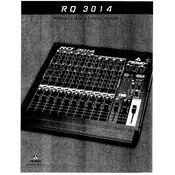
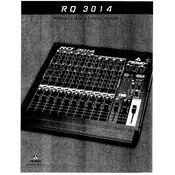
To connect the Peavey RQ 3014 Mixer to a PA system, first ensure all equipment is powered off. Connect the main outputs of the mixer to the inputs of the PA system using balanced XLR cables. Power on the mixer before the PA system to avoid any potential surge damage.
To eliminate feedback, start by lowering the gain on the microphones. Ensure the speakers are positioned in front of the microphones and use a graphic equalizer to cut frequencies that are causing feedback.
To clean the mixer, power it off and unplug all cables. Use a soft, dry cloth to wipe the surface. For stubborn dirt, slightly dampen the cloth with water. Avoid using any solvents or sprays. Regularly check connections, knobs, and sliders for dust and ensure they operate smoothly.
Check the input levels and ensure they are not peaking. Verify that the gain structure is correctly set throughout the signal path. Inspect cables for any damage or poor connections. If distortion persists, test with different equipment to isolate the issue.
Ensure the power cable is securely connected and inspect it for damage. Check the power outlet for functionality by using another device. If the mixer still doesn't power on, consult the user manual for fuse location and replace it if necessary.
Yes, the Peavey RQ 3014 Mixer can be used for home studio recording. Connect it to your audio interface using the main outputs or direct outputs for individual tracks. Ensure the levels are set appropriately to avoid clipping.
To set up a monitor mix, use the auxiliary sends. Connect the aux send output to the monitor speaker input. Adjust the aux send knobs for each channel to control the level sent to the monitor mix.
Check if the mute button is engaged on the silent channels. Ensure the faders and gain knobs are set correctly. Inspect cables for any disconnection or damage and test with a different microphone or instrument.
Connect the mixer's effects send to the input of the external processor, and the processor's output to the effects return on the mixer. Adjust the effects send level on each channel to control the amount of signal sent to the processor.
Use a padded, hard-shell case specifically designed for mixers. Secure all knobs and sliders to prevent movement during transport. Keep the mixer upright and avoid stacking heavy items on top of it.