Peavey Pacer 100 Owner's Manual
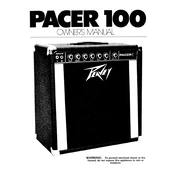
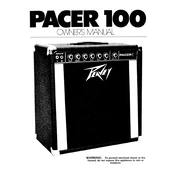
To set up your Peavey Pacer 100 Amplifier, first ensure that the amp is turned off and unplugged. Connect your guitar to the input jack using a standard 1/4 inch instrument cable. Plug the amplifier into a power outlet. Turn the power switch on and gradually increase the volume to the desired level. Adjust the EQ settings to suit your preference.
If your amplifier is not turning on, check the power cable and ensure it is securely connected. Verify that the power outlet is functional by testing it with another device. Check the fuse and replace it if necessary. If the problem persists, consult a professional technician.
To reduce noise or hum, ensure all cables are properly connected and in good condition. Use a power conditioner to stabilize the power supply. Keep the amplifier away from other electronic devices that may cause interference. Adjust the gain and volume settings to minimize noise.
Regular maintenance should be done every 6-12 months. This includes cleaning the exterior, checking all connections and cables, and inspecting for any visible damage. It’s also advisable to have a professional service the amplifier every few years to ensure optimal performance.
Common causes of distortion include excessive gain or volume settings, faulty cables, or issues with the guitar's pickups. Ensure all connections are secure and reduce the gain or volume levels. If the issue persists, test the amplifier with a different guitar to rule out problems with the instrument.
Yes, you can use external effects pedals with the Peavey Pacer 100 Amplifier. Connect the guitar to the input of the pedal chain, and then connect the output of the final pedal to the amplifier's input. Ensure that all cables are of good quality to maintain sound integrity.
To clean the exterior, first ensure the amplifier is turned off and unplugged. Use a soft, dry cloth to wipe down the surface. For stubborn dirt, slightly dampen the cloth with water. Avoid using harsh chemicals or abrasive materials that could damage the finish.
If the sound is intermittent, check all cables and connections for looseness or damage. Try a different cable to rule out cable issues. Inspect the input jack for any debris or damage. If problems persist, consult a technician for a thorough inspection.
To achieve a clean tone, set the gain to a low level and adjust the volume to your desired loudness. Use the EQ controls to refine the bass, mid, and treble frequencies. Avoid using too many effects that might color the sound unless desired.
Yes, it is normal for the amplifier to generate heat during use. However, ensure that the ventilation openings are not obstructed. If the amplifier overheats frequently or shuts down, it may indicate a more serious issue that requires professional attention.