Peavey PA 400 Owner's Manual
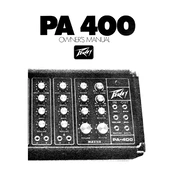
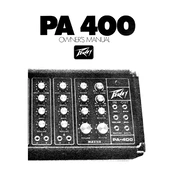
To connect your Peavey PA 400 to a mixer, use an XLR or 1/4-inch cable from the mixer's main output to the amplifier's input. Ensure the mixer and amplifier are powered off before making connections to avoid damage.
First, check the power cable and ensure it's securely connected. Verify the outlet is working by testing another device. If problems persist, check the fuse and replace it if blown. Consult the manual for fuse specifications.
Ensure the amplifier is placed in a well-ventilated area and not covered. Regularly clean the air vents to prevent dust accumulation, and avoid running the amplifier at maximum volume for long periods.
Regularly inspect cables and connections for wear, clean dust from vents and surface with a dry cloth, and periodically test functionality. Professional servicing is recommended annually.
Check all cables for damage and ensure they are properly connected. Lower the input gain and master volume to see if distortion persists. Test with different speakers to rule out speaker issues.
Yes, the Peavey PA 400 can be used for outdoor events, but ensure it is protected from moisture and direct sunlight. Use weatherproof covers and elevate it off the ground.
Adjust the equalizer settings on the amplifier to balance frequencies, ensuring that no frequency range is too dominant. Use test recordings to help achieve a balanced sound.
Feedback is often caused by microphones being too close to speakers or high gain settings. Minimize feedback by adjusting microphone placement, reducing gain, and using feedback suppressors if necessary.
To transport safely, use a padded case or cover to protect the amplifier. Secure it properly during transport to prevent movement and avoid placing heavy objects on top of it.
Ensure all cables are connected properly and the volume levels are set correctly. Check that the amplifier is powered on and not in standby mode. Inspect the speaker connections and test with another audio source.