Peavey PA 200 Owner's Manual
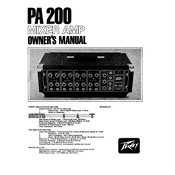
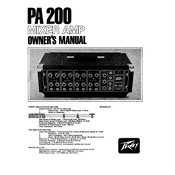
To connect microphones, plug each microphone into one of the XLR input jacks located on the mixer. Ensure the corresponding channel is unmuted and adjust the gain as necessary.
First, check the power cable and ensure it is securely connected to both the mixer and a functioning power outlet. Verify that the power switch is in the 'on' position. If it still does not power on, inspect the fuse and replace it if necessary.
To reduce feedback, position microphones away from speakers, lower the gain and volume levels, and use the equalizer to attenuate frequencies that are causing feedback.
Regularly clean the exterior with a dry cloth and inspect all cables and connections for wear. Store the mixer in a dry environment to prevent moisture damage. Periodically test all inputs and outputs to ensure they are functioning correctly.
Start by setting all EQ controls to their mid-point. Adjust the bass, midrange, and treble frequencies to suit the acoustics of the room and the specific requirements of the audio being mixed.
Distorted sound may result from high input levels, incorrect gain settings, or faulty cables. Lower the input gain and check all connections. If distortion persists, test with different cables and sources.
Yes, you can connect the mixer to powered speakers using the main output jacks. Use balanced cables for the best sound quality and minimize noise interference.
The Peavey PA 200 Mixer does not have built-in effects. To apply effects, use an external effects processor connected via the auxiliary send and return jacks. Adjust the send levels on each channel as needed.
Verify that the channel is not muted and the fader is up. Check the input source and cable for faults. If the problem persists, test the mixer with a different input to confirm the channel's functionality.
Use the channel faders to adjust the volume levels of each input, ensuring they blend well together. Utilize the EQ and pan controls to position each sound source appropriately within the mix.