Peavey Mentor Owner's Manual
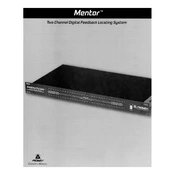
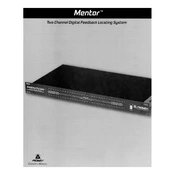
To set up the Peavey Mentor Feedback System, ensure all components are connected correctly. Plug the power supply into an outlet, connect the microphone input, and ensure the speakers are properly wired. Follow the user manual for detailed setup instructions.
Check the power connections and ensure the system is turned on. Verify that the volume is not muted and that all cables are securely connected. Inspect the audio source to ensure it is working properly.
To eliminate feedback, position microphones away from speakers, lower the volume, and use the system's built-in feedback reduction features. Ensure all equipment is properly grounded and check for any room acoustics that may be causing reflections.
Regularly clean the system with a dry cloth, inspect cables for wear and tear, and ensure all connections are tight. It's also important to periodically update any firmware if available.
Yes, you can connect a computer or another audio source using the appropriate audio cables. Refer to the manual for the correct input ports and cable types.
Visit the Peavey website to check for the latest firmware updates. Follow the provided instructions to download and install the firmware using a USB drive or a direct connection to a computer.
Ensure the system is placed in a well-ventilated area and not near any heat sources. Check that all ventilation openings are clear of obstructions and reduce the volume if necessary.
Adjust the equalizer settings to suit the room acoustics, ensure speakers are positioned correctly, and consider using acoustic treatment to reduce unwanted echoes and reflections.
Disconnect all cables, store the system in a cool, dry place, and cover it to protect against dust. For long-term storage, remove any batteries from wireless components.
Ensure batteries are charged and installed correctly in wireless components. Check for interference from other wireless devices and ensure the system is within the specified range for wireless operation.