Peavey MAX 126 Owner's Manual
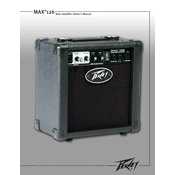
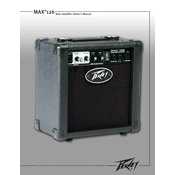
To connect your instrument to the Peavey MAX 126 Amplifier, use a standard 1/4-inch instrument cable. Plug one end into your instrument's output jack and the other end into the input jack on the amplifier. Ensure that the amplifier is turned off before making connections to avoid any unwanted noise or damage.
First, check all connections to ensure they are secure. Verify that the amplifier is powered on and that the volume is turned up. Make sure your instrument is properly connected and functioning. If the issue persists, try using a different instrument cable or plugging into a different electrical outlet.
Unwanted noise or hum can often be reduced by ensuring all cables are in good condition and not crossing power cables. Use a grounded power outlet, and consider using a power conditioner. Adjusting the EQ settings on the amplifier may also help minimize noise.
Regularly check and clean the amplifier's exterior and controls with a soft, dry cloth. Inspect cables and connections for wear or damage. Store the amplifier in a cool, dry place when not in use, and avoid exposure to extreme temperatures or moisture.
To achieve the best sound quality, start by setting all EQ controls (bass, mid, treble) to the neutral position and adjust to taste based on the environment. Experiment with different instrument settings and amplifier volumes to find the perfect balance.
Yes, it is safe to use effects pedals with the Peavey MAX 126. Connect the output of your effects pedal to the input of the amplifier using a 1/4-inch cable. Ensure all connections are secure and start with lower volume settings to adjust the sound.
If the amplifier overheats, turn it off immediately and allow it to cool down. Ensure the ventilation openings are not obstructed, and avoid placing the amplifier in direct sunlight or near other heat sources. If the problem persists, consult a professional technician.
The Peavey MAX 126 does not have a dedicated headphone output. For silent practice, consider using a headphone amp or an external audio interface that allows headphone connectivity.
To clean the speaker grill, gently use a vacuum with a brush attachment to remove dust and debris. For stubborn stains, a slightly damp cloth can be used, but ensure no moisture enters the speaker.
When not in use, store the amplifier in a dry, cool environment. Cover it with a dust cover to protect it from dust and debris. Avoid stacking heavy objects on top of the amplifier to prevent damage.