Peavey Mark IV Owners Manual
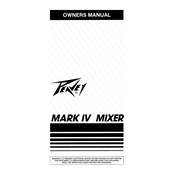
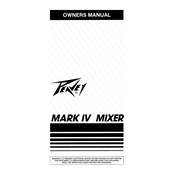
To connect external effects, use the 'Effects Send' jack to send the signal to your external processor. Then, return the processed signal back into the mixer through the 'Effects Return' or an available channel.
To clean the mixer, use a soft, dry cloth to wipe down the surfaces. For knobs and faders, use compressed air or a small brush. Avoid using liquids to prevent damage. Regularly check for loose connections and ensure the mixer is dust-free to maintain optimal performance.
First, check all cable connections for any loose or faulty wires. Ensure that the input levels are not set too high, which can cause clipping. Monitor the output levels and adjust the EQ settings to reduce distortion. If the problem persists, test with different input sources to isolate the issue.
To set up a monitor mix, use the 'Aux Send' controls to send the desired channels to the monitor mix. Connect the 'Aux Output' to your monitor amplifier or powered speaker. Adjust the 'Aux Send' levels on each channel to balance the mix.
To resolve feedback issues, first lower the main output and monitor levels. Adjust the position of microphones and speakers to avoid direct paths. Use the EQ controls to cut frequencies that are causing feedback. Consider using a feedback suppression device if necessary.
Yes, the Peavey Mark IV Mixer can be used for recording. Connect the 'Tape Out' or 'Main Out' to your recording device. Ensure that the levels are appropriately set to prevent distortion in the recording.
The Peavey Mark IV Mixer does not have a digital interface for a factory reset. To reset settings, manually adjust all controls to their default positions and ensure all connections are correctly made.
Check the power cable and ensure it is securely connected. Verify that the power outlet is functioning correctly. Inspect the mixer’s fuse and replace it if necessary. If the problem persists, consult a professional technician.
To enhance sound quality, ensure proper gain staging by setting the input gain correctly. Use the EQ controls to shape the sound to your preference. Regularly maintain the mixer to ensure it operates without noise or interference.
Yes, you can link two mixers by connecting the 'Sub Out' of one mixer to an available input channel on the second mixer. This allows you to expand the number of channels for larger setups.