Peavey Linemix 8 Owners Manual
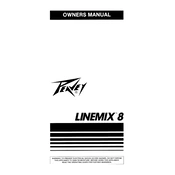
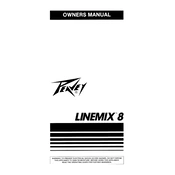
To connect your Peavey Linemix 8 Mixer to a PA system, use the main outputs on the mixer. Connect these outputs to the inputs on your PA system using appropriate cables. Ensure that levels on both the mixer and PA system are set to a moderate level before turning on the system. Adjust the levels as needed after the connection is complete.
First, check all cable connections to ensure they are secure. Verify that all channels are properly assigned and that the master fader is raised. Make sure that no mute buttons are engaged. If the problem persists, check the power supply and ensure the mixer is turned on.
To reduce feedback, position microphones away from speakers and reduce the levels on the mixer. Utilize the EQ settings to cut frequencies that are prone to feedback. It may also help to use directional microphones and adjust their positioning.
To clean your mixer, disconnect all cables and turn it off. Use a soft, dry cloth to wipe the surface. Avoid using liquid cleaners or spraying anything directly onto the mixer. Regularly check and clean the connectors to ensure optimal performance.
Yes, the Peavey Linemix 8 Mixer can be used for recording. Connect the main outputs to an audio interface or recording device. Ensure proper levels are set to avoid distortion, and consider using balanced connections for the best audio quality.
Check the cable and instrument connections for that channel. Ensure that the gain, EQ, and fader settings are appropriately adjusted. Verify that the channel is not muted. If the issue persists, try connecting the instrument or microphone to a different channel to rule out any hardware issues.
To set the gain, connect your input device and play or speak at the normal level. Turn the gain knob until the signal/clip LED is green and does not peak into red frequently. This ensures a strong signal without distortion.
Start by setting all EQ controls to the neutral or center position. Adjust the low, mid, and high frequencies to enhance the sound as needed. Use the EQ to balance the overall sound or to reduce unwanted frequencies, keeping changes subtle to maintain natural sound quality.
Phantom power is used to power condenser microphones. Enable phantom power on the mixer if you are using condenser microphones that require it. Ensure any connected dynamic microphones or line devices are disconnected or can handle phantom power to avoid damage.
Check all cable connections and replace any faulty cables. Verify that the mixer and connected devices are on the same power circuit to prevent ground loops. Inspect the mixer for any dust or debris that may be affecting the controls or connectors.