Peavey IRM 8150 Owners Manual
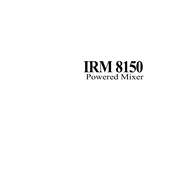
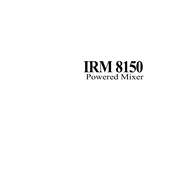
To connect your Peavey IRM 8150 Mixer to an external amplifier, use the main output jacks on the mixer. Connect these to the input jacks on your amplifier using appropriate cables (typically 1/4" TRS or XLR cables). Ensure the mixer is powered off during connection.
First, check all cable connections to ensure they are secure. Verify that the mixer’s power is on and that the channels are not muted. Also, confirm that the input levels are set correctly and the output faders are raised.
The Peavey IRM 8150 Mixer does not have a specific factory reset function. To reset settings, manually adjust each control to the desired position. Refer to the user manual for default settings.
Regularly clean the mixer with a dry cloth to remove dust. Check all connections and cables for signs of wear. Occasionally test all functions to ensure they are operating correctly. Avoid exposure to extreme temperatures and moisture.
To resolve feedback, lower the gain on the affected microphone channel, reposition microphones away from speakers, and use the mixer’s equalizer to cut frequencies that are causing feedback.
Yes, the Peavey IRM 8150 Mixer can be used for recording by connecting the main outputs to a recording device. Ensure all input sources are correctly balanced and monitored.
Check if the channel is muted or if the fader is down. Inspect the input connection for any damage or loose connections. Test with a different cable or input source to isolate the issue.
Connect the microphone to one of the XLR input channels on the mixer using an XLR cable. Adjust the corresponding channel's gain and fader to achieve the desired sound level.
Hum or buzz can be caused by ground loops or electrical interference. Ensure all equipment is properly grounded and use balanced cables where possible. If the issue persists, try isolating the mixer from other electrical devices.
To improve sound quality, ensure all input sources are of high quality and properly balanced. Use the mixer's equalizer to adjust frequencies and reduce noise. Regularly maintain the mixer to prevent dust and debris buildup.