Peavey Classic Owner's Manual
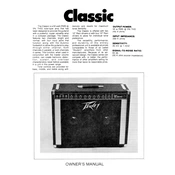
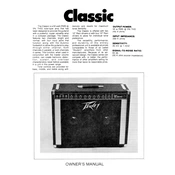
To set up your Peavey Classic Amplifier, ensure the amp is turned off, connect your instrument to the input jack, and then plug the amplifier into a power outlet. Turn the power switch on and gradually increase the volume to the desired level.
First, check all cables and connections for any loose ends. Ensure that the amp is not placed near other electronic devices that may cause interference. If the issue persists, consider replacing the tubes as they might be the source of the hum.
Tube replacement depends on usage, but generally, power tubes should be replaced every 1-2 years, and preamp tubes every 2-3 years. If you notice a drop in sound quality or other issues, it might be time to change them.
Regularly clean the exterior with a dry cloth, check and replace tubes as needed, ensure all connections are secure, and store the amplifier in a dry, climate-controlled environment to prevent moisture damage.
Yes, the Peavey Classic Amplifier is compatible with pedalboards. Connect your instrument to the pedalboard, and then connect the pedalboard output to the amplifier's input. Adjust the amp and pedal settings for the desired sound.
Check that the power cable is securely connected and that the outlet is working. Inspect the fuse and replace it if necessary. If none of these solutions work, consult a professional technician.
Set your amplifier to the clean channel, keep the gain low, and adjust the EQ settings to your preference. Ensure your guitar volume is also set appropriately for a clean tone.
Yes, you can connect external speakers using the speaker output jack on the amplifier. Ensure that the speaker impedance matches the amp's specifications to avoid damage.
Common signs include a noticeable reduction in volume, loss of tonal quality, unusual noises such as pops or crackles, and visible damage to the tubes themselves.
Store the amplifier in a cool, dry place away from direct sunlight and moisture. Cover it with a dust cover to prevent dust accumulation, and ensure it is not in contact with any items that could cause scratches or damage.