Peavey Century Owner's Manual
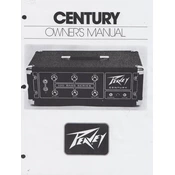
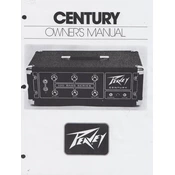
To set up a Peavey Century Amplifier, first connect the amplifier to a power source. Next, connect your instrument using a compatible cable to the input jack. Set the volume and tone controls to the desired level, and ensure the speaker is connected to the correct output jack. Finally, turn on the amplifier and adjust the settings as needed.
If there's no sound, check that the amplifier is powered on and the volume is turned up. Ensure all cables are properly connected and not damaged. Verify that the instrument is functional and the speaker is properly connected. If the issue persists, check the fuse and consult the manual or contact support.
Regular maintenance for a Peavey Century Amplifier includes cleaning the exterior with a dry cloth, checking and tightening connections, inspecting cables for damage, and periodically testing the tubes and replacing them if necessary. Store in a cool, dry place to prevent moisture damage.
To adjust the equalizer settings, start with all knobs in the middle position. Adjust the bass, mid, and treble controls to suit your preference. Experiment with different settings to find the best sound for your instrument and playing style.
If your amplifier is overheating, ensure it has adequate ventilation and is not covered or enclosed in a small space. Check that the fan is working, and clean any dust from vents. Reduce volume levels if necessary and avoid prolonged use at high volumes.
Yes, you can use external effects pedals with the Peavey Century Amplifier. Connect your instrument to the input of the pedal chain, and then connect the output of the last pedal to the amplifier’s input jack. Ensure all connections are secure for optimal sound quality.
To replace the tubes, first power off the amplifier and unplug it from the power source. Allow the tubes to cool. Carefully remove the old tubes by gently pulling them out. Insert the new tubes, ensuring they are properly aligned with the socket. Power on the amplifier and test the sound.
To reduce hum or noise, ensure all cables are shielded and in good condition. Keep the amplifier away from other electronic devices that may cause interference. Use a power conditioner and check that the grounding is correct. Adjust EQ settings to minimize noise.
If the amplifier keeps blowing fuses, it may be due to a short circuit or a faulty component. Check for damaged cables and connections. Replace the fuse with one of the correct rating. If the problem persists, consult a professional technician.
To connect to a PA system, use the line out or direct out connection on the amplifier. Run a cable from this output to the input on the PA system. Adjust the amplifier's volume and tone settings as needed to blend with the PA system.