Peavey Autograph Owners Manual
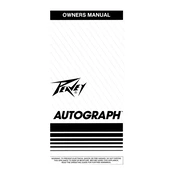
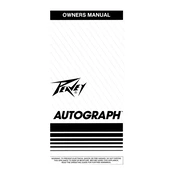
To perform a factory reset on the Peavey Autograph Equalizer, turn off the unit, then hold down the "Store" and "Recall" buttons while turning the unit back on. Release the buttons once the display shows the reset confirmation message.
Connect the output of your mixer to the input of the Peavey Autograph Equalizer using balanced cables. Then connect the output of the equalizer to your amplifier or powered speakers. Ensure all devices are powered off when making these connections.
Check all cable connections to ensure they are secure. Verify that the input and output levels on the equalizer are not set to zero. Also, confirm that the bypass mode is not activated, and make sure the power supply is functioning properly.
Regular maintenance should be performed every six months, which includes checking and cleaning the connectors, ensuring proper ventilation, and inspecting for any signs of wear or damage.
Ensure that the equalizer is placed in a well-ventilated area and not stacked with other heat-producing equipment. Check the ventilation grills for dust or blockage and clean them if necessary. Consider using an external fan to improve airflow.
To save a custom EQ setting, adjust the parameters to your preference, then press the "Store" button. Use the navigation keys to select a preset location and press "Store" again to save the setting.
Common signs include unusual noises such as hums or crackles, erratic display behavior, or the unit not responding to control inputs. If any of these occur, it may be time for servicing.
Yes, the Peavey Autograph Equalizer can be used in a digital audio setup by connecting it through analog outputs and inputs. Ensure your digital audio interfaces support analog connections.
Check the Peavey website for any firmware updates. If available, download the update and follow the instructions provided, ensuring the equalizer is connected correctly to your computer during the update process.
Turn off and unplug the unit. Use a soft, dry cloth to wipe down the exterior. For tougher stains, slightly dampen the cloth with water. Avoid using any harsh chemicals or solvents as they may damage the finish.